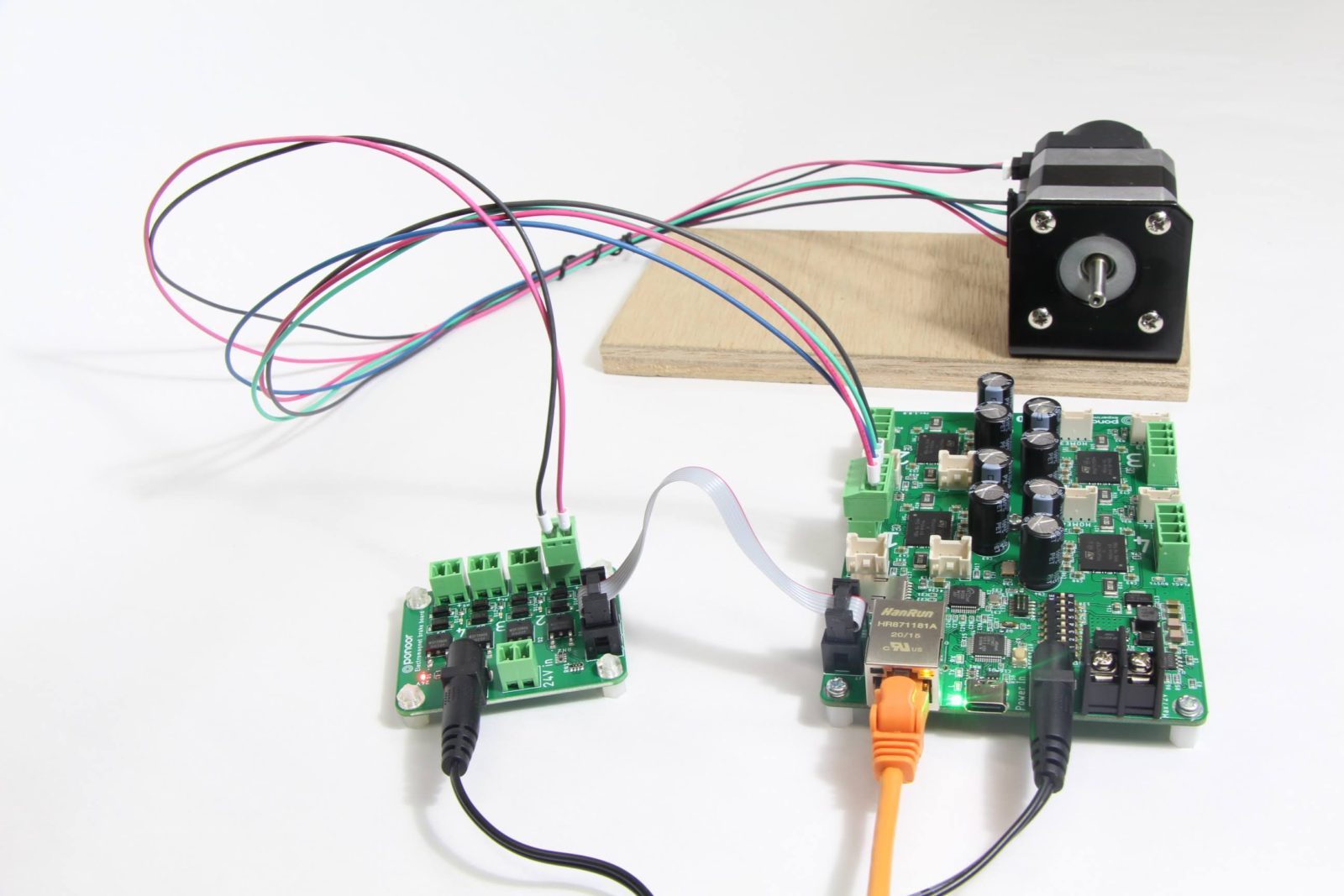
After an unexpectedly long wait at the warehouse, STEP400 has finally started to be shipped from Mouser's warehouse to our supporters. Thank you for your patience!
Here is a summary of information about the first step to get STEP400 working.
Firmware update
Unfortunately, we have found a bug in the firmware after the shipment was completed. This is a bug in which the "current mode" checkbox is checked in the configuration tool, but the setting is not reflected properly when STEP400 is started. This should not be a problem in most cases, but please update the firmware if necessary. This update also corrects typos in the diagnostic tool.
The procedure for updating the firmware is described below.
Documents
Added missing commands and functions to the STEP400 documentation. The English version is due to the great contribution of Yuske Goto.
Turorial
For the first steps, please follow the "tutorials" in the documentation. Currently, the Max sample file is the most comprehensive, but we will be updating the TouchDesigner sample project soon.
You can also find a slide presentation that follows the tutorial above and includes basic knowledge of stepper motors here. There is only a Japanese version available at the moment, but it is for your reference.
Forum
We' re going to use the Discussions in this Github repository as a forum, so if you have any questions or ideas, feel free to post them here.
Calling field reports
If you have any experiments or projects using STEP400, please send them to us via the "Show and tell" section of the forum above. We will introduce your project on our website and SNS.
If you support/purchase STEP400 from Crowd Supply, please submit to Crowd Supply Field Reports. If you are selected, you will be featured in the newsletter and receive a $25 coupon!